WellDatabase + Oilfield Basics
We’re proud to announce our partnership with Oilfield Basics.
You need data. You need mapping. You need tools to analyze that data. Now you can do everything in a single, easy to use platform.
Perfect for users who need access to basic well level data. If you're only interested in a few wells and currently use state sites, this plan is for you.
The industry didn't start with unconventionals and neither does our data. We cover the full historical dataset across every producing state and province. Don't settle for inferior data, check out our coverage for any state or province you're interested in.
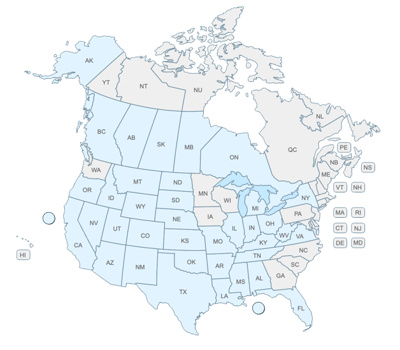
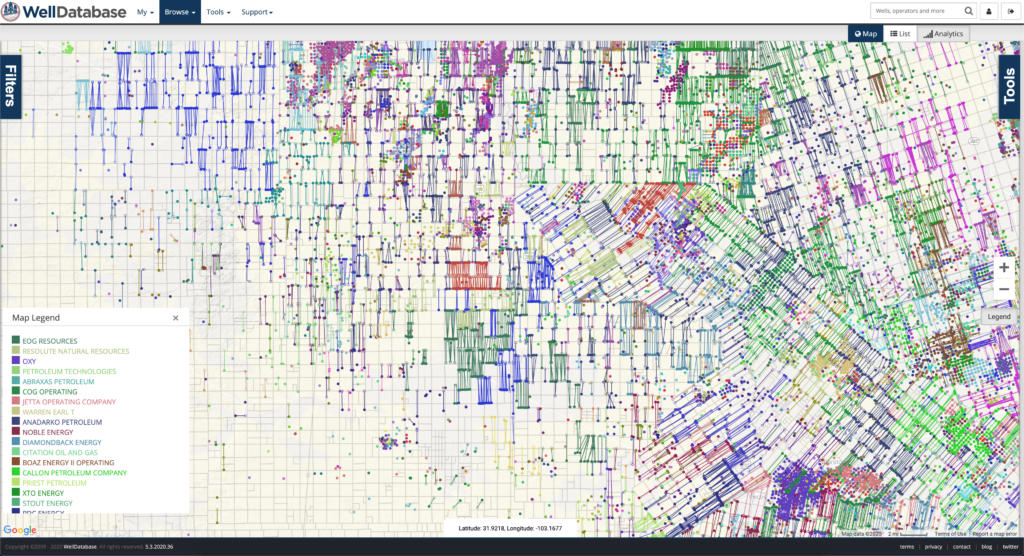
We rolled out our WellDatabase Lite package a few months ago. The most common question we have gotten is, “What do we get with WellDatabase Lite?”. So for this post, we’re going to walk through exactly what you get for the big price of zero.
Before we dive in, let me take a second to talk about what we were trying to accomplish with our Lite package. Our primary goal is to make data more open and accessible for everyone. The way we see it, this data is public data and the public should have adequate access. The state sites do not quite fit that in our opinion. Bottom line, we hope that nobody has to go to a state site to access data ever again.
Ok, let’s dig in.
Finding wells in any system can be challenging. With WellDatabase Lite, you get access to our complete list of filters. The filters cover most of your common properties. A few examples are:
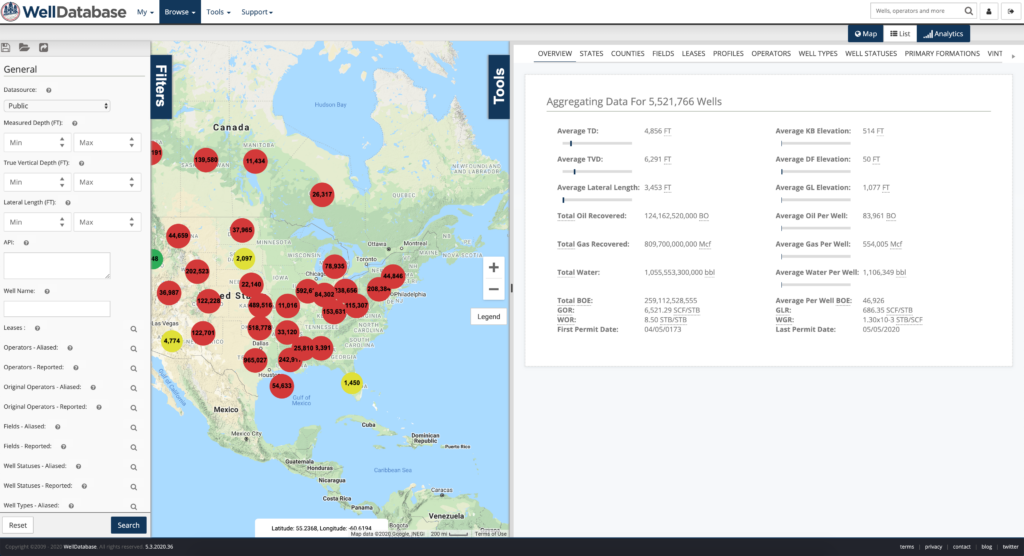
Even better than that, all you need to do to get started is zoom in. Your map view works as a filter.
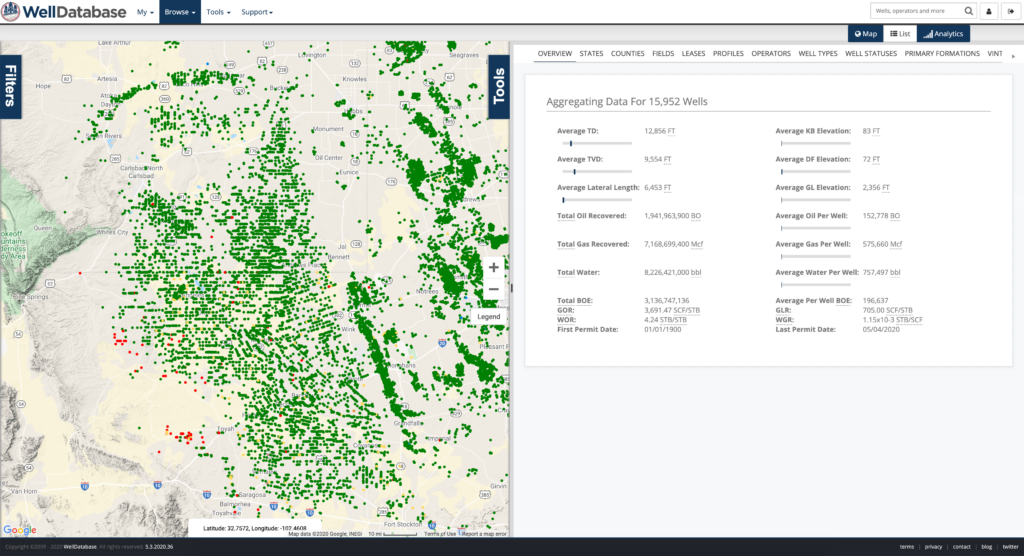
While technically a mapping feature, map layers are included in WellDatabase Lite. You can layer on counties, land grids, and more. This always helps you get your bearings when searching for wells on the map.
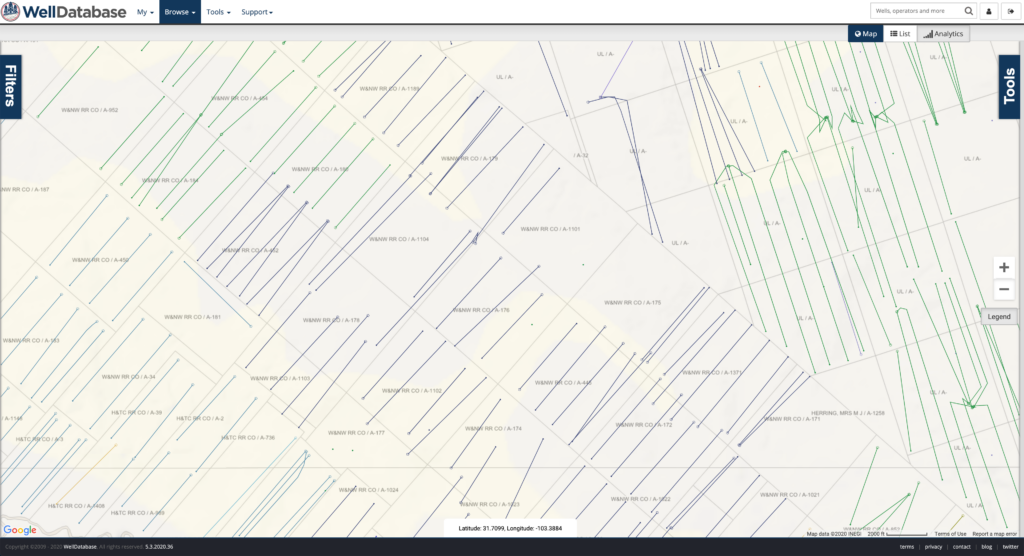
Mapping in the WellDatabase Lite plan offers much more functionality than any other public data system. Here are few quick maps you can make, all for free.
Expand the map Tools panel to change your map settings. Here you can change the base map, add overlays, change the well color property, and customize your lateral, surface hole and bottom hole look.
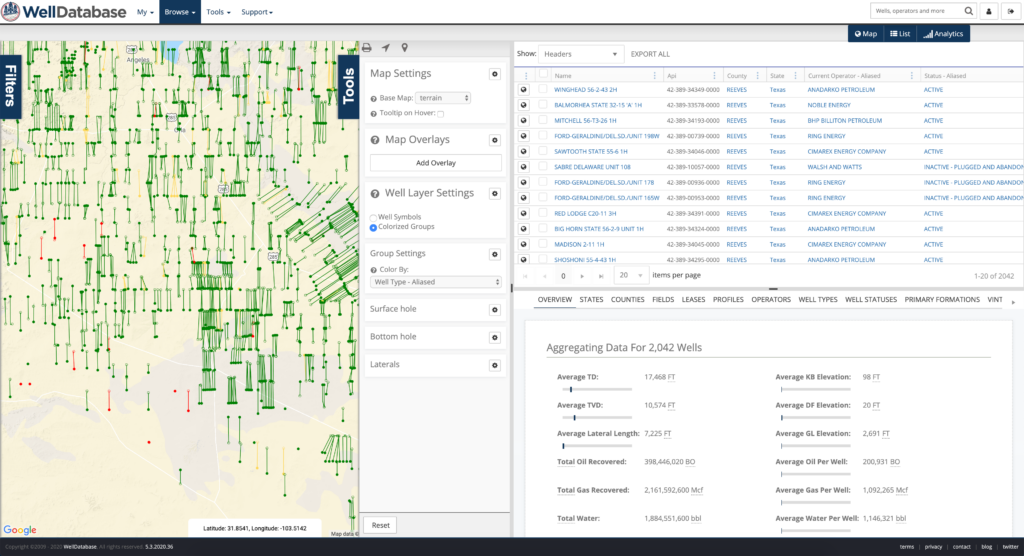
Hide away the List and Analytics and we can make a very nice map. Here we are coloring by operator and have the Texas Survey / Abstracts Layer on.
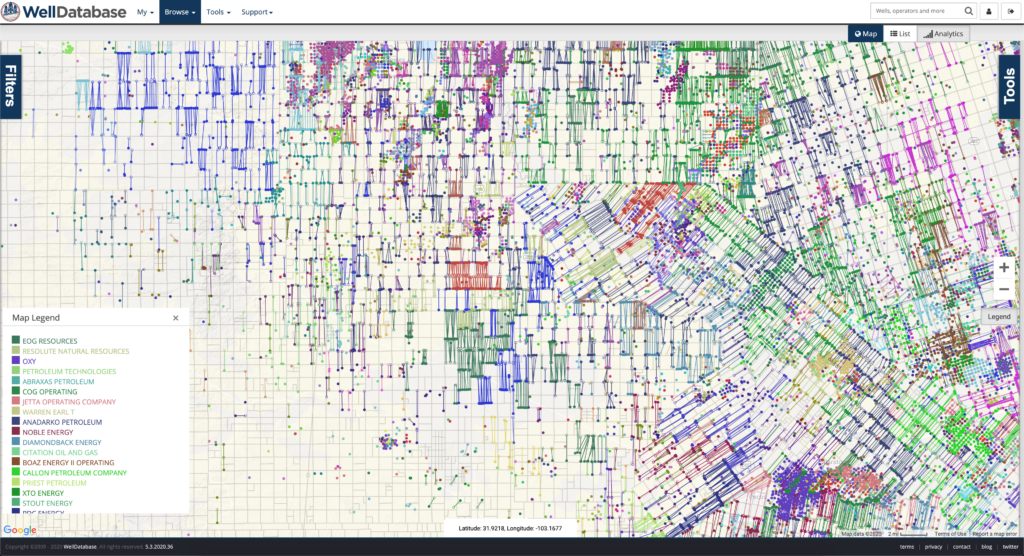
Zoom in tighter and see just how much space is filled or where drilling opportunities still exist.
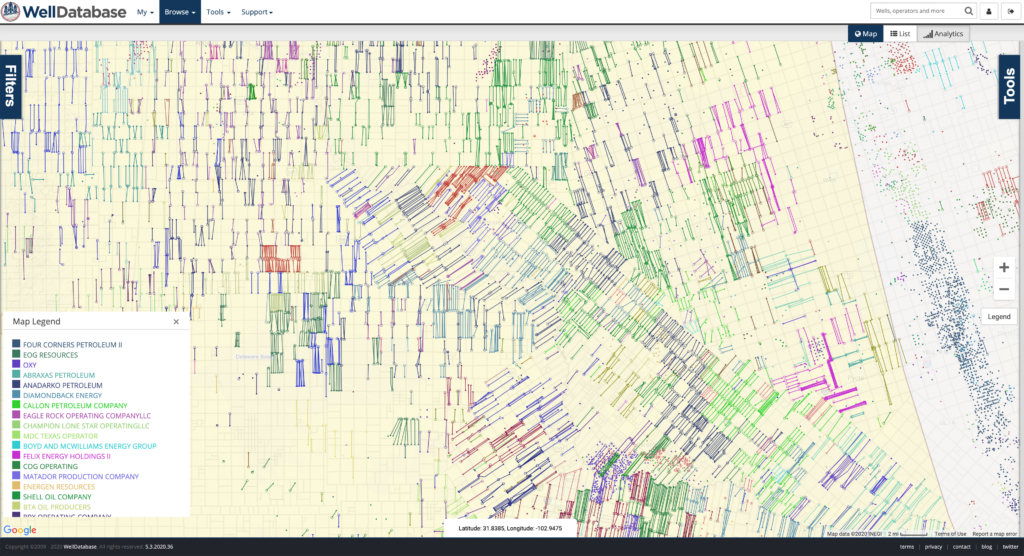
Oh yeah, the map is interactive as well, click on a well spot and it will highlight all wells by the property you’ve colored by (current operator in this case). All for free in the WellDatabase Lite plan.
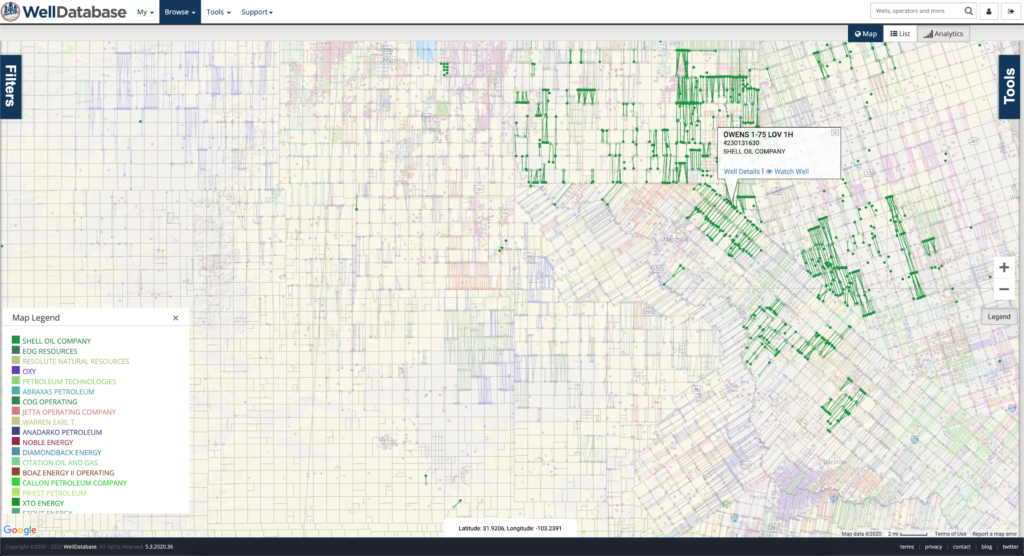
Want to see roads, pads, and more? Flip on the Satellite base layer and see exactly how everything lays out.
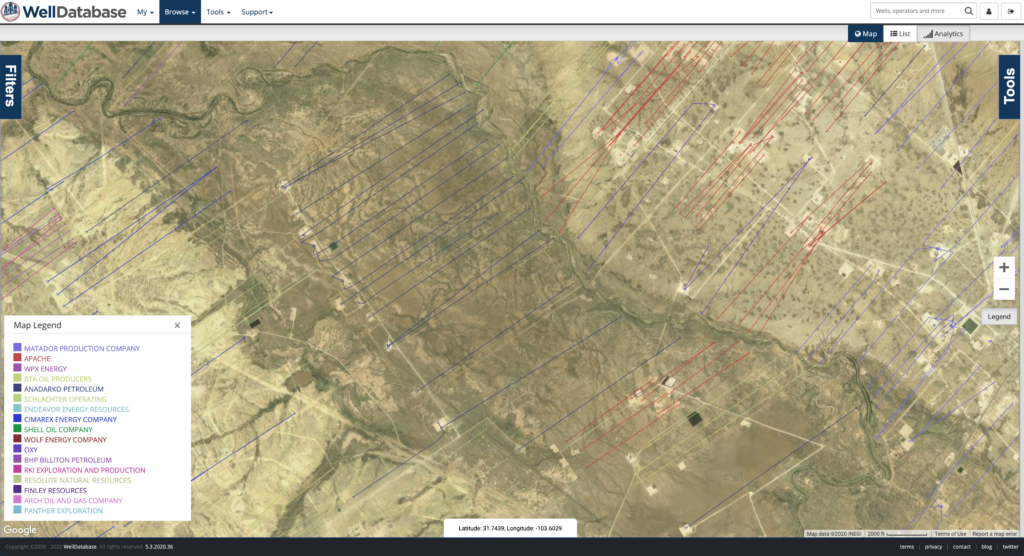
Trajectories are even drawn with detail. We show the surface, kick-off, heel, and toe (bottom hole) on the laterals. This lets you understand the spacing of the wells at a glance.
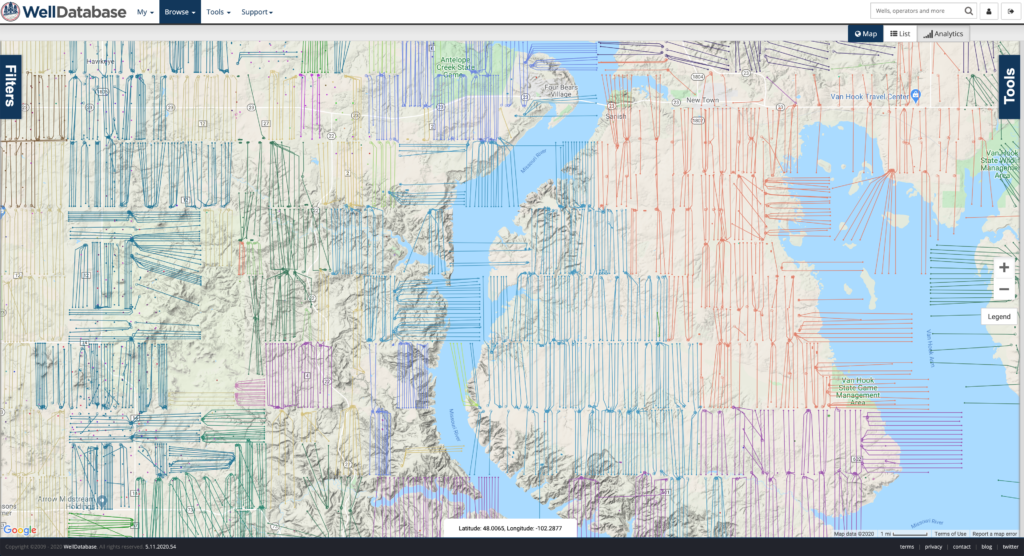
A public data platform is nothing without the data. Once again, this data belongs to the public and you shouldn’t have to pay an arm and a leg to get to it. You also shouldn’t have to waste hours trying to find all the pieces and put them together. Here’s a look at the data included in WellDatabase Lite.
Same image as above. Just wanted to highlight the well list to the right. This list is contains all the wells in your current view. It’s the easiest way to identify the wells you are looking at.
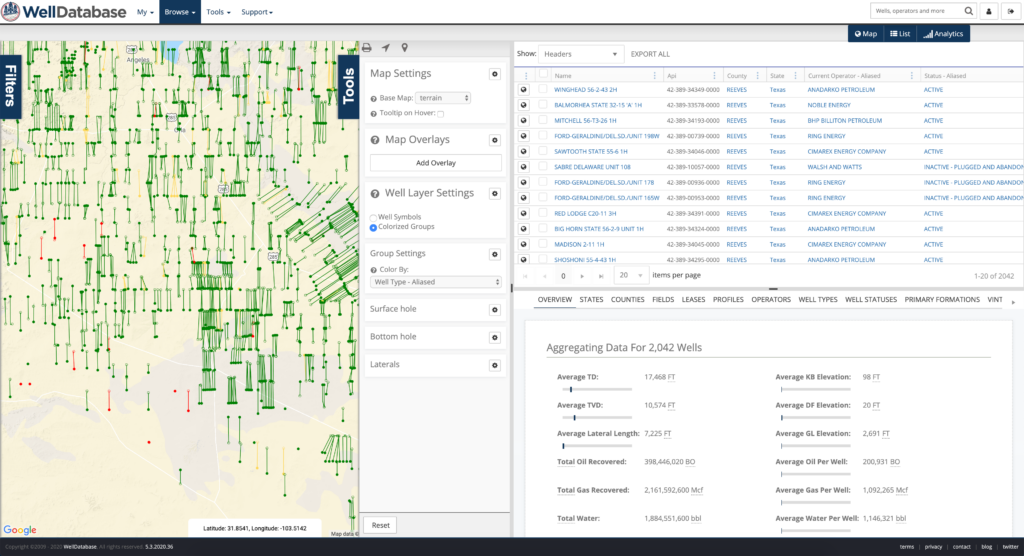
Clicking on the well name in the list or on a spot on the map gives you the well detail screen. Here’s a glance and the types of data you get with the WellDatabase Lite package.
First is the General page. Well names, API, dates, depths, operators, locations and more.
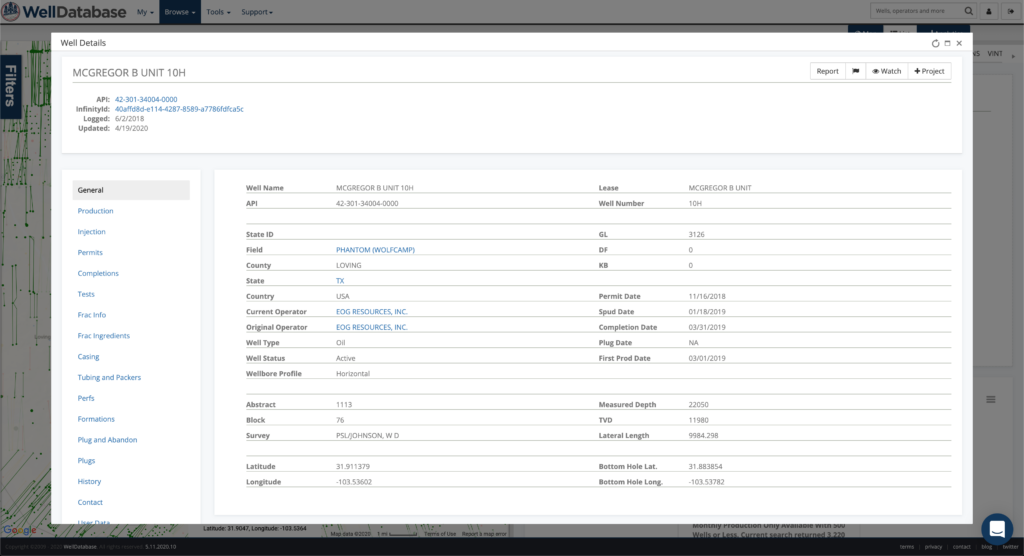
Monthly production data. Even a pretty plot.

Need frac data? No need to bounce over to Frac Focus. We have their entire dataset integrated into WellDatabase. Everything you need in one place.
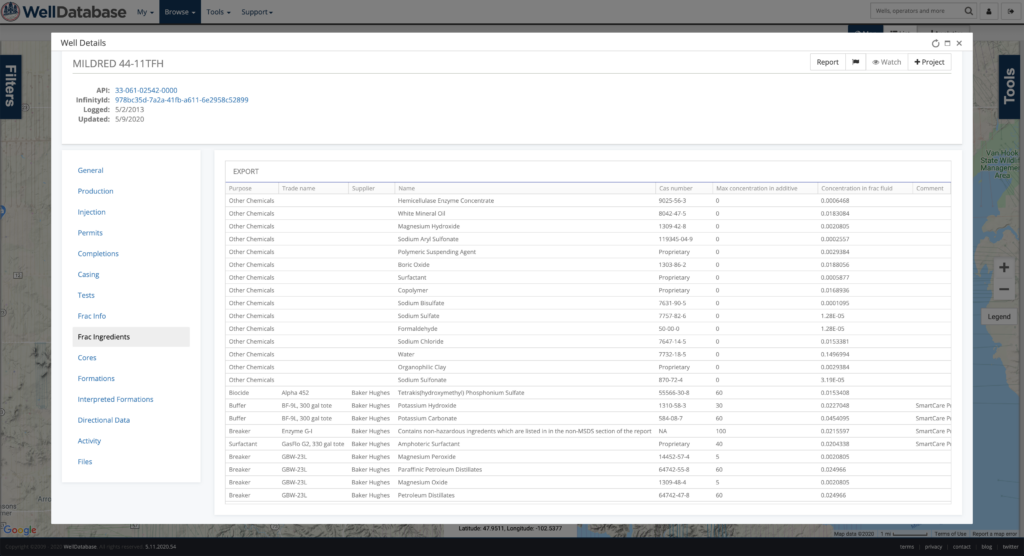
Even directional surveys are available…and a nifty 3D viewer for the well trajectory.
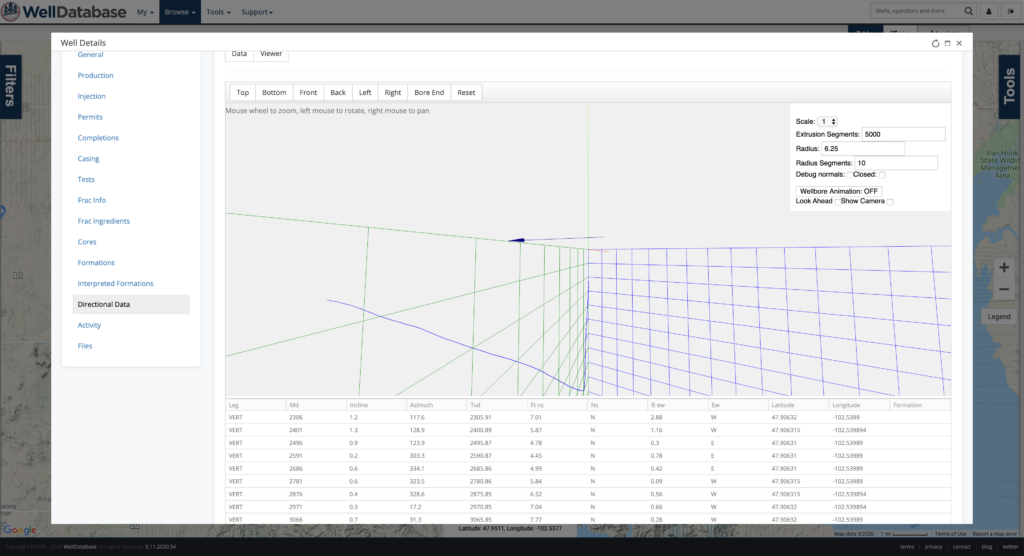
It’s understandable if you’re leery about WellDatabase Lite. What’s the saying about a free lunch? No need to worry though, we do make money at WellDatabase. We have a number of pay plans that add tools, analytics, and advanced datasets.
Read more about our Essential, Plus, and Pro accounts if you want to learn more.
The WellDatabase Lite plan is just the first step in a bigger plan to change how you use and interact with data. There will be much more to come. For today though, enjoy unlimited public data for free.
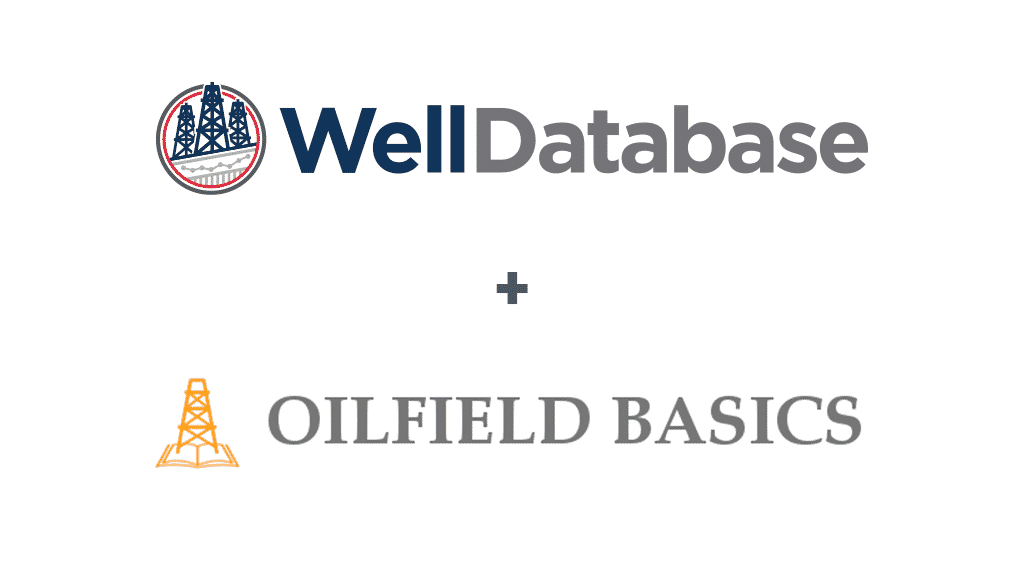
We’re proud to announce our partnership with Oilfield Basics.
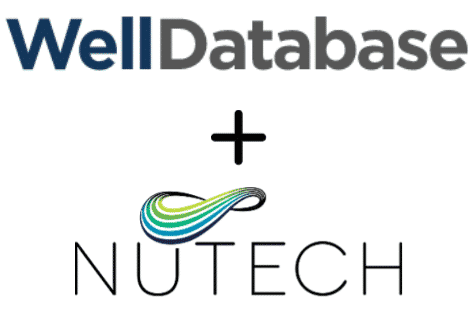
WellDatabase and NuTech Energy Alliance, LTD are proud to announce the allignment of their platforms to combine the best interpreted subsurface...
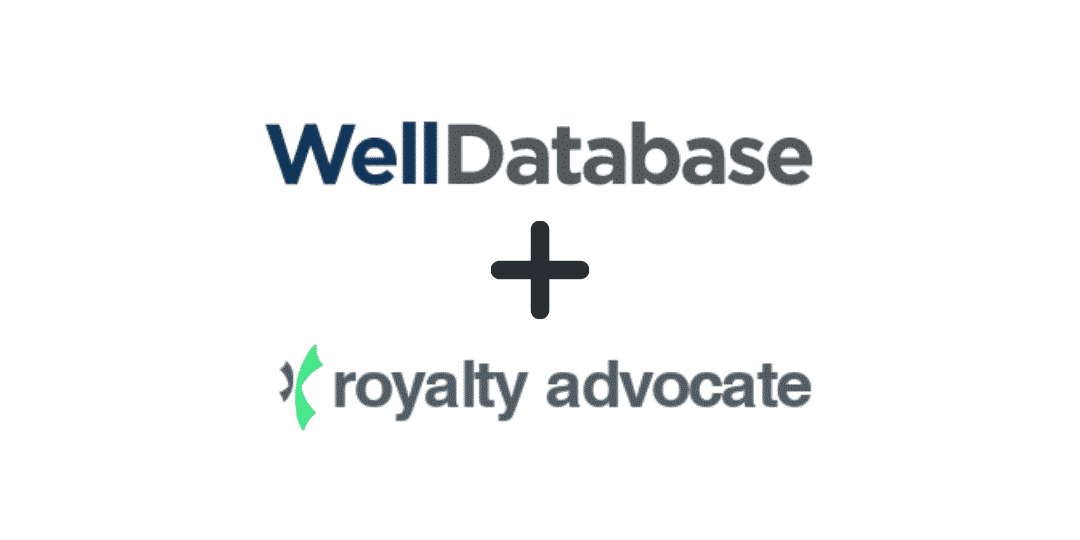
We’re proud to announce our partnership with Royalty Advocate.