The WellDatabase Map
In our previous posts we covered searching in both the web application and the mobile application. Today we are continuing with our series on using ...
You need data. You need mapping. You need tools to analyze that data. Now you can do everything in a single, easy to use platform.
Perfect for users who need access to basic well level data. If you're only interested in a few wells and currently use state sites, this plan is for you.
The industry didn't start with unconventionals and neither does our data. We cover the full historical dataset across every producing state and province. Don't settle for inferior data, check out our coverage for any state or province you're interested in.
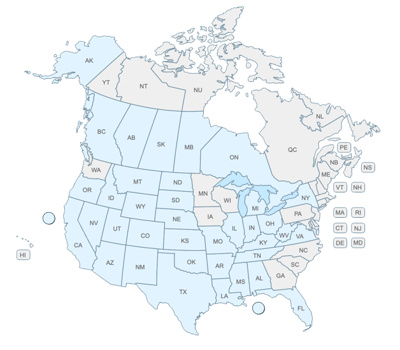
1 min read
 Erin Summers
:
Feb 12, 2025 10:29:11 AM
Erin Summers
:
Feb 12, 2025 10:29:11 AM

At WellDatabase, we’re always pushing the boundaries to provide better tools for our users. Our latest update introduces an advanced way to export shape files, enhancing GIS capabilities for those working with complex spatial data.
Introducing Shape File Export
In our latest feature release, WellDatabase takes shape file exporting to the next level. This isn’t just about exporting standard well locations; now, you can manipulate and refine complex GIS data with ease. Whether you need to isolate specific areas, create detailed overlays, or streamline your spatial analysis, our new tools make it easier than ever.
How It Works
John Farrell from WellDatabase walks through the new feature in our latest video, demonstrating its powerful capabilities:
Adding a Shape File Layer
Users can now add shape file layers directly into WellDatabase. For example, you can load reservation boundaries in North Dakota and make them interactive for deeper analysis.
Interactive Elements
By enabling interactivity, you can click on specific areas, view details, and create Areas of Interest (AOI) to refine your data.
Exporting Custom Shapes
Instead of working with cluttered datasets, you can now extract only the shapes you need. If a shape file contains multiple reservations, you can isolate a single reservation, export it, and reload it as a clean, independent layer.
Leveraging Built-in Overlays
WellDatabase also supports exporting shape files from built-in overlays, such as the Bakken Isopach map. Users can extract specific geological thicknesses and utilize them for further analysis or M&A projects.
Seamless Integration
Once a shape file is exported, it can be easily reloaded into WellDatabase or used in other GIS platforms, making data management and project collaboration more efficient.
Why It Matters
Want to see this feature in action? Watch our latest video where John Farrell walks through the process step by step. Learn how to maximize the value of your GIS data with WellDatabase’s enhanced shape file exporting.
Have questions? Reach out to our team—we’re here to help you get the most out of your WellDatabase experience.
Stay tuned for more updates as we continue to innovate and bring you powerful tools for the energy industry!
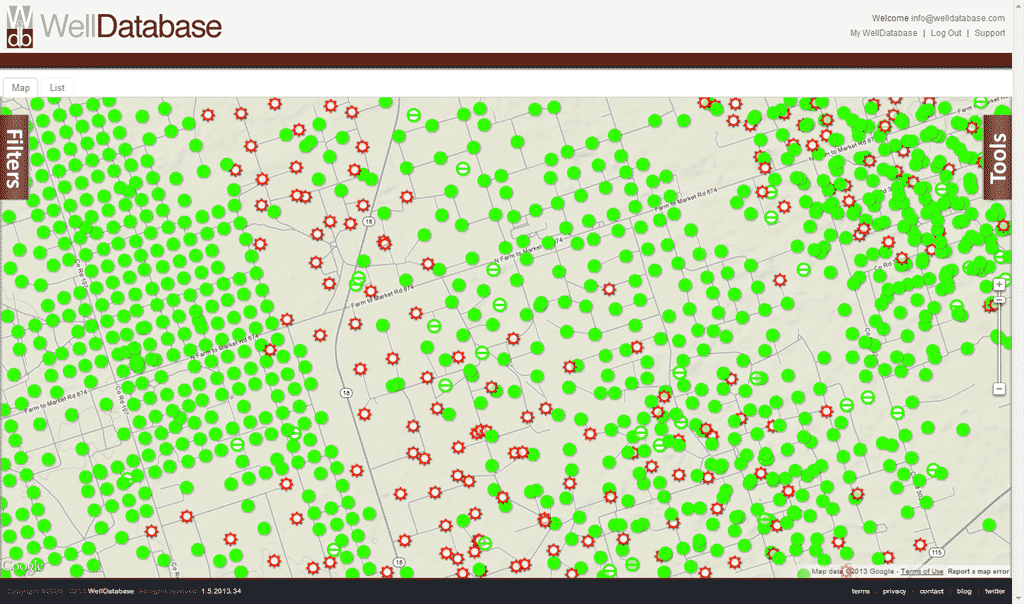
In our previous posts we covered searching in both the web application and the mobile application. Today we are continuing with our series on using ...
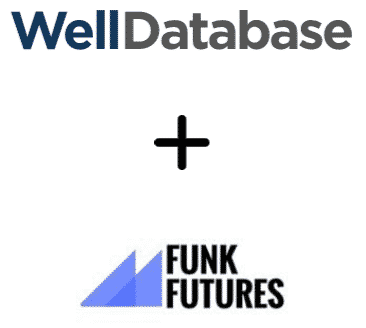
We’re excited to start working with the team at Funk Futures. We believe our software gives the industry the better data option it deservers with...
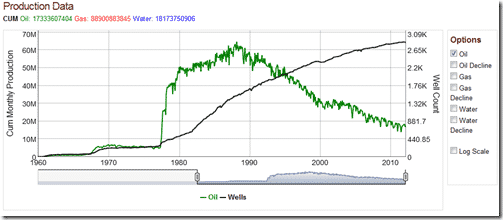
This is just a quick follow up from our previous Alaska posts (see Alaska Data and WellDatabase Takes on Alaska). Here we will outline the data we...