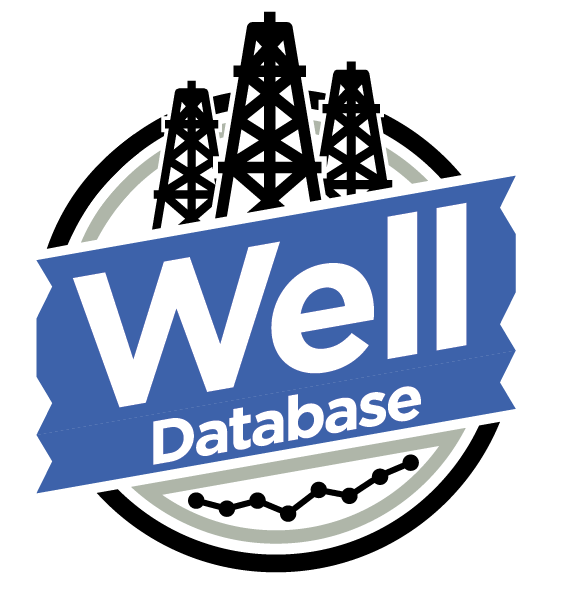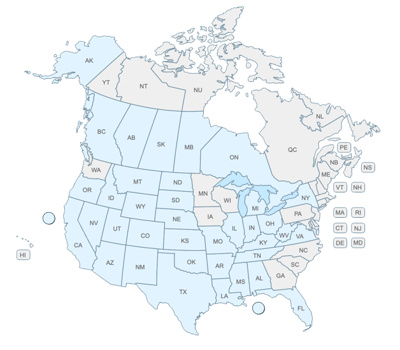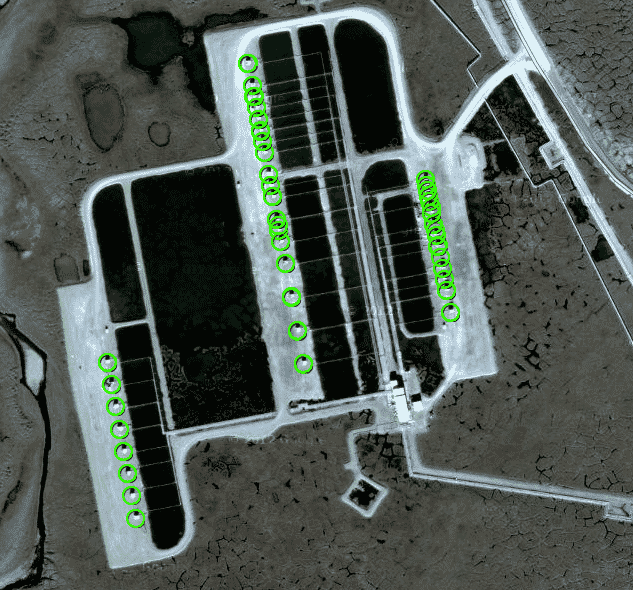
This week the team managed to push a huge update to WellDatabase! This release marks the half way to Beta point, and we are extremely excited about all the features we were able to add! Lets go ahead and jump in and take a look.
File Management
Users can now add files to a project, or well, and they will be stored securely right along side all the other files available in WellDatabase. This makes it easy to find the files you need, when you need them.
For example, lets say I have a file I would like to associate with a the well H M HANNER 001. I can use the new tools to add a file, and associate it with that well. After adding the file, when I navigate to the well’s files tab I will see public information, and the files I associated with the well:
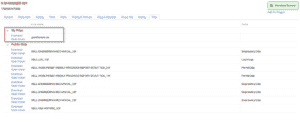
All other users will see just the public files, unless they have also added files to the well:
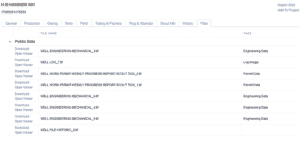
Project Management and Collaboration
In the initial release we provided a mechanism for users to create and save views, and wells, so that the they could quickly return to them.
In this release we expanded this functionality to allow users to create projects with multiple users, and save views and wells to the project. That way all users associated with the project can see the saved content. We didn’t stop there though, we also added the ability to associate files to a project, or even a well inside of a project!
Project Files:

When you associate a file to a well and a project, the well’s file table shows this information, which makes makes file discovery extremely easy!
Here you can see I added a well to multiple projects, and then I associated some files to that well in the projects. Each project/well combination can have its own set of files as shown here:
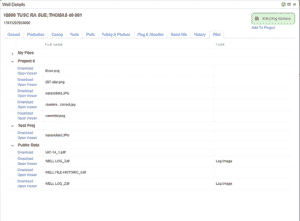
Online Tools
In the initial release, we provided an easy way to view tiff files online. This tool could be used on just about any platform from a desktop to an iPad. We are excited to announce big additions to the tiff viewer, as well as a brand new online LAS viewer!
Image Viewer
In this release we added onto the tiff viewer by making it work for any image. When an image file is uploaded there will be a link to “Open Viewer.” When the viewer opens you will see a thumbnail of the image on the left, and the full image on the right. The right thumb nail shows a box highlighting the visible region, and this box can be used to move around in the image on the right:
Tiff:
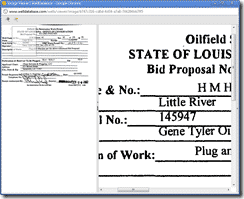
JPG: (just an example)
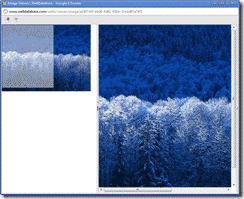
LAS Viewer
In this release we are excited to introduce a brand new online LAS viewer. The LAS viewer is a full featured log viewer with ability to create tracks, add curves with a variety of line types, colors, thicknesses, and color fills. Just like the Image Viewer, this viewer is compatible with all major browsers and devices. Below is a log available in WellDatabase for the Granite Point 50 well in Alaska.
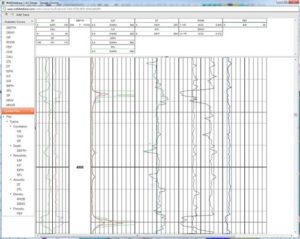
You might notice that the resistivity is not on a log scale. That particular feature is still being refined and will available in our next release.
Production Analysis
In the initial release WellDatabase made it very easy to view, and analyze production for a single well.
Here we see production for a well in Avoyelles parish:
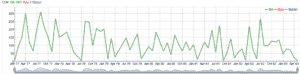
In this release we have added onto this feature by allowing visualization of production by state, county, field, operator, well type, and well status. In addition, production for all wells added to a project can be analyzed.
In the project dashboard I can quickly see total production data for the eight wells added tot the project:
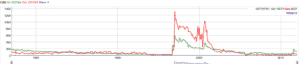
As I mentioned, this information can also be viewed by state, county, operator, status, and well type. Here we can see total production for PetroHawk: (Note this is aggregate production for PetroHawk in Louisiana ONLY)
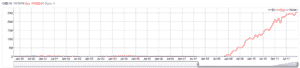
We will continue to add on to the production features in future releases, but we would love to hear any feedback you have. Feedback will help us make sure we deliver a useful tool with features that help in your day to day work.
Data Normalization
State reported geo-locations come in a variety of projections, and coordinate systems. Some states use the same coordinate systems, for example NAD27 is very common. However, NAD27 can not be accurately displayed as is on web maps which use a different projection. For example, Google maps uses Mercator projection, plotting NAD27 on Mercator will cause the points to be off slightly as shown here:
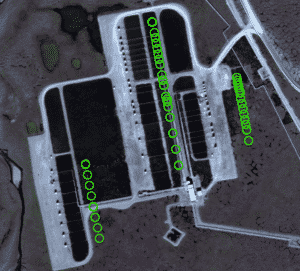
In this release we made it a point to go through and re-project our coordinates; so that we provide the most accurate data available. After re-projecting the above example the new data is spot on:

Normalizing our Well Database not only increases the reliability of the data, it also allows us to create a single search mechanism to search data from several different states or even countries.
Wrap Up
This blog ran a little longer than expected, but that is what happens when there are so many awesome features in a release! Stay tuned for future blogs going into more detail about each of these topics. Also, if you have not done so already, make sure to follow us on twitter, and facebook. We will be using these channels to talk about other exciting things we have planned.
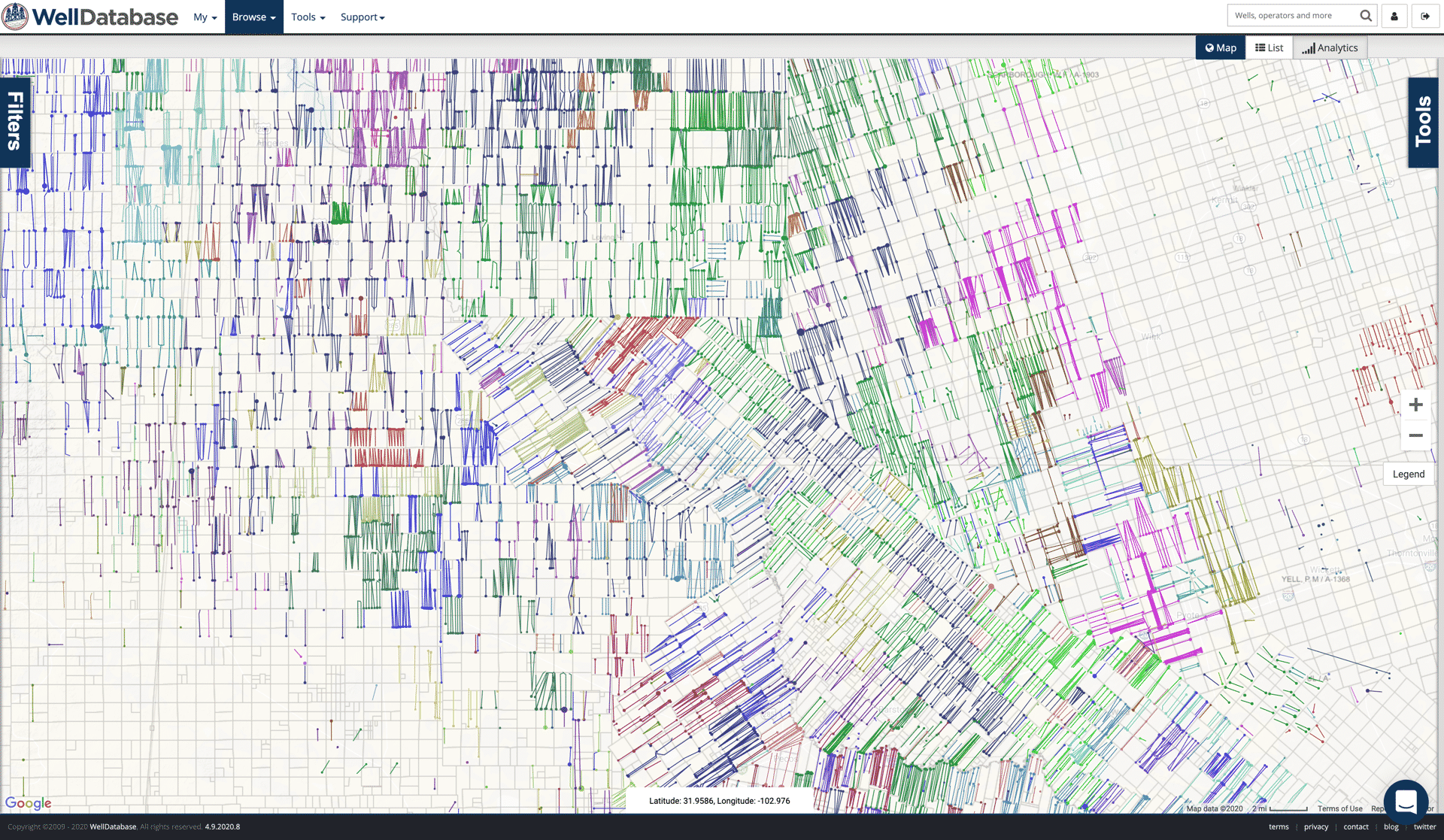
Maps Just Got an Upgrade
We just rolled out our latest release. The biggest upgrades are around our mapping tools. Here is a rundown of what you can do.
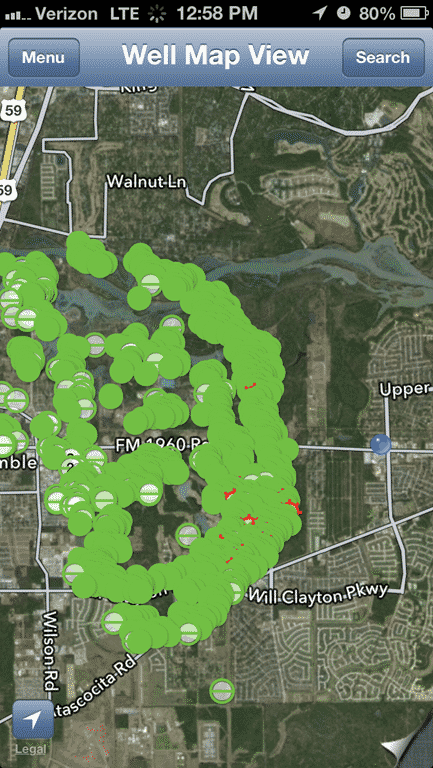
iPhone Application Launch & Giveaway
Today we are happy to announce that our iPhone application is live and in the app store. The iPad application has been downloaded hundreds of times...